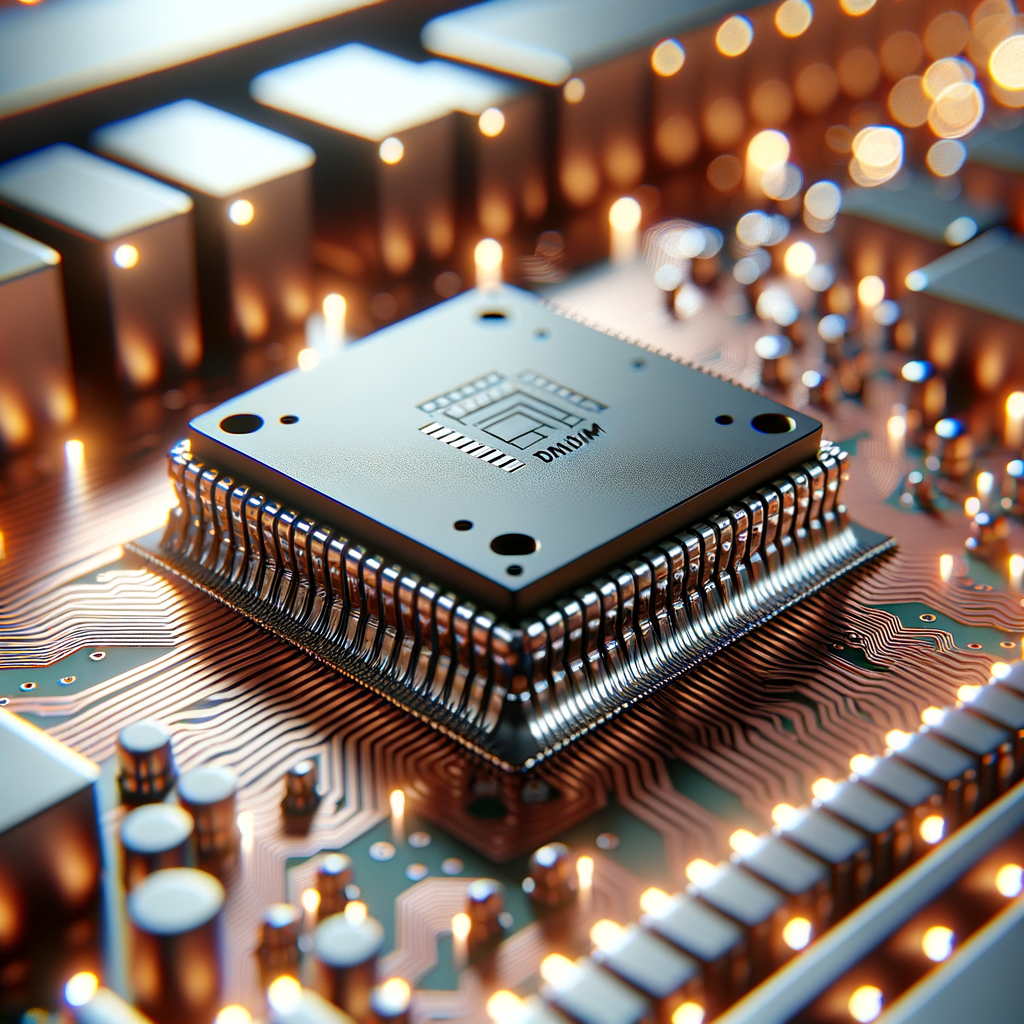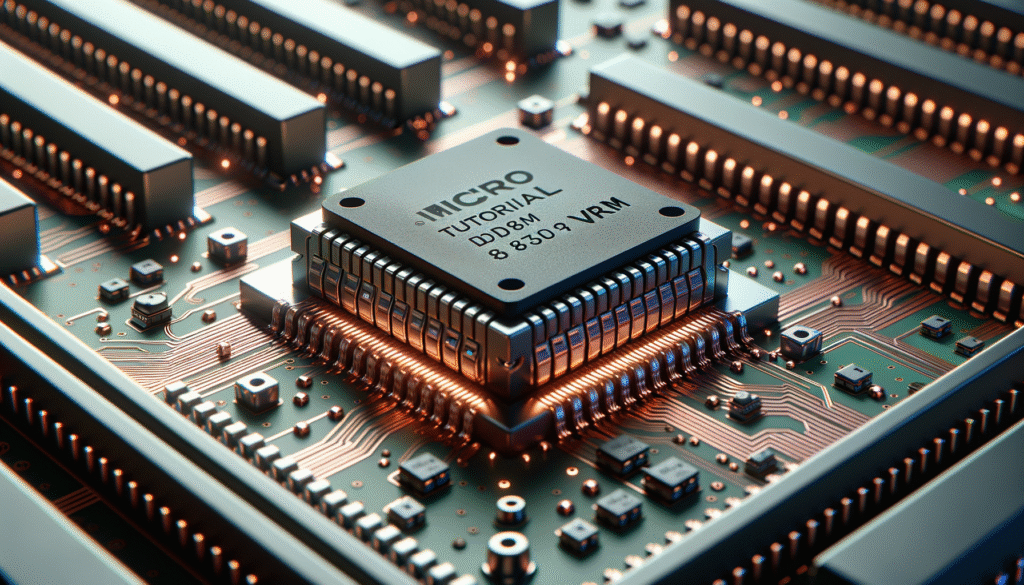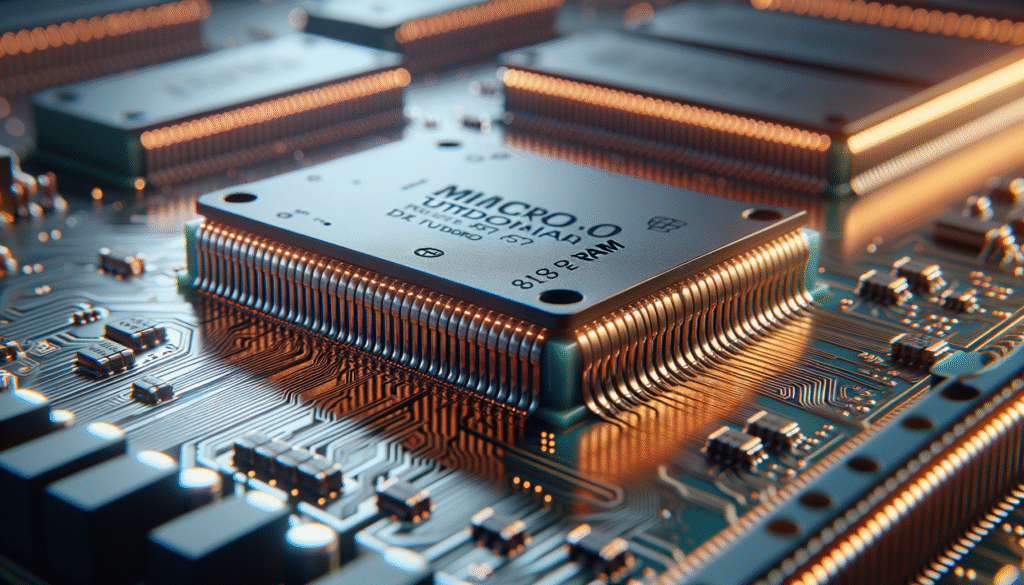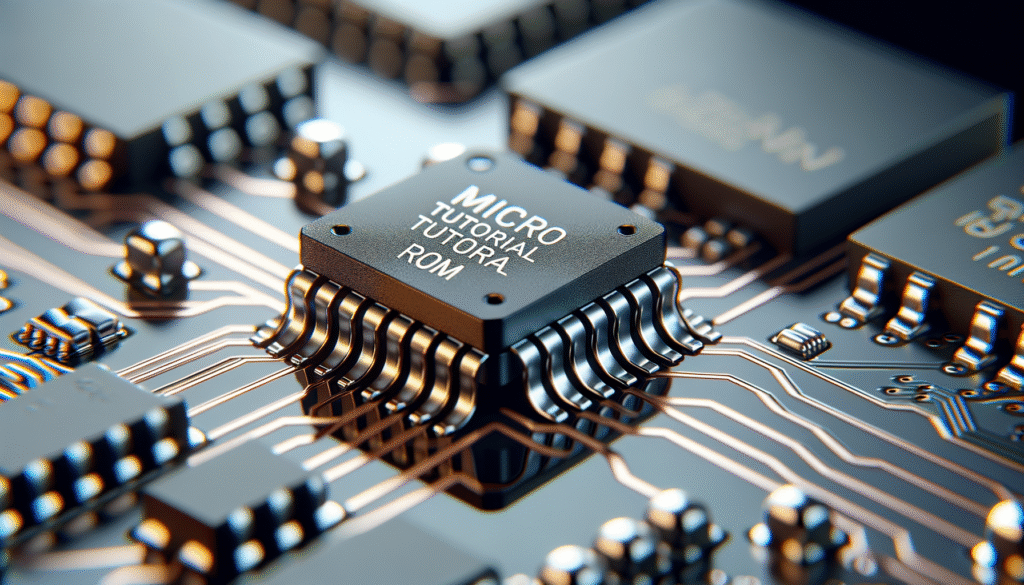Micro Tutorial: VRAM
Practical Introduction
Once, a friend showed me his gaming computer. What surprised me the most was the quality of the graphics. When I asked him about it, he mentioned VRAM. Since then, my curiosity about this memory led me to research more about its operation and applications.
What It Is Used For and How It Works
VRAM, or Video Random Access Memory, is a specialized type of memory used in graphics cards and other devices that need to handle images and graphics. Unlike conventional RAM, VRAM is designed to store and quickly access video data. This is crucial for applications that require a lot of graphic processing, such as video games, video editing, and 3D design.
VRAM works by storing data in a structure that allows for fast and efficient access. For example, when you are playing a game, VRAM holds information about the graphics, textures, and other visual elements. As the game progresses, the graphics card accesses this data to render images in real time. This allows for smooth and high-quality graphics.
There are different types of VRAM, such as GDDR (Graphics Double Data Rate) and HBM (High Bandwidth Memory), each with its own characteristics and advantages. GDDR is common in consumer graphics cards, while HBM is used in high-performance applications such as servers and workstations. In terms of performance, the speed of VRAM can significantly impact the visual quality and frame rate of video games.
One of the most important features of VRAM is its ability to handle multiple tasks. For example, it can store high-resolution textures while processing other graphic data, enhancing the user experience. Additionally, VRAM can be utilized to render special effects, such as shadows and reflections, which require a large memory bandwidth.
In summary, VRAM is fundamental for the graphic performance of any system that depends on the visualization of high-quality images and videos. Without it, the visual experiences you enjoy today would be impossible.
Key Parameters
| Parameter | GDDR6 | HBM2 | GDDR5 |
|---|---|---|---|
| Speed | Up to 16 Gbps | 2.0 Gbps | 8 Gbps |
| Bandwidth | 512 GB/s | 256 GB/s | 256 GB/s |
| Latency | Low | Very Low | Moderate |
| Capacity | 1-16 GB | 4-8 GB | 1-8 GB |
| Power Consumption | Moderate | Low | High |
These parameters are critical depending on the application. Therefore, when choosing a graphics card or a system that uses VRAM, it is essential to consider these factors to ensure it meets your specific needs.
Concrete Use Case
Imagine you are a game developer. Your latest project is an open-world game with stunning graphics. To achieve a smooth visual experience, you decide to opt for a graphics card with GDDR6. This is because GDDR6 offers fast data transfer rates and high bandwidth, allowing you to load detailed textures and complex 3D models without issues.
During development, you experiment with different configurations and realize that VRAM allows you to handle multiple layers of visual effects, such as dynamic lighting and real-time shadows. This not only improves the visual quality of the game but also optimizes performance, as the graphics card can access VRAM data more efficiently than if it were using conventional RAM.
Finally, after months of work, you release the game. Players praise the graphic quality and smooth performance, leading to positive reviews and high sales. Thanks to your choice of the right VRAM, you have created an immersive experience that stands out in the market.
Common Mistakes and How to Avoid Them
- Not considering the type of VRAM: Make sure to choose the right type of VRAM based on your intended use.
- Underestimating capacity: If your project requires many graphics, opt for a card with enough VRAM to avoid bottlenecks.
- Ignoring VRAM speed: The speed of VRAM can directly affect graphic performance, so don’t overlook it.
- Not checking compatibility: Ensure that your graphics card’s VRAM is compatible with your system.
- Not updating drivers: Keep your drivers updated to ensure your hardware runs as smoothly as possible.
Conclusion + Call to Action
VRAM is a key component in any system that utilizes graphics. Whether you are designing a video game or simply enjoying your favorite games, having the right amount and type of VRAM can make a significant difference. Remember to consider the key parameters when choosing your hardware. If you want to learn more about this topic and other electronics-related subjects, don’t hesitate to keep researching.
More information at electronicsengineering.blog
Quick Quiz
Question 1: What does VRAM stand for?
Question 2: Which type of VRAM is commonly found in consumer graphics cards?
Question 3: What is one of the main uses of VRAM?
Question 4: What is a key feature of VRAM?
External sources
- Desglosando el consumo de VRAM de la GPU
- ¿Qué es la memoria de video?
- ¿Qué es VRAM? Comprendiendo VRAM para el despliegue de tu LLM