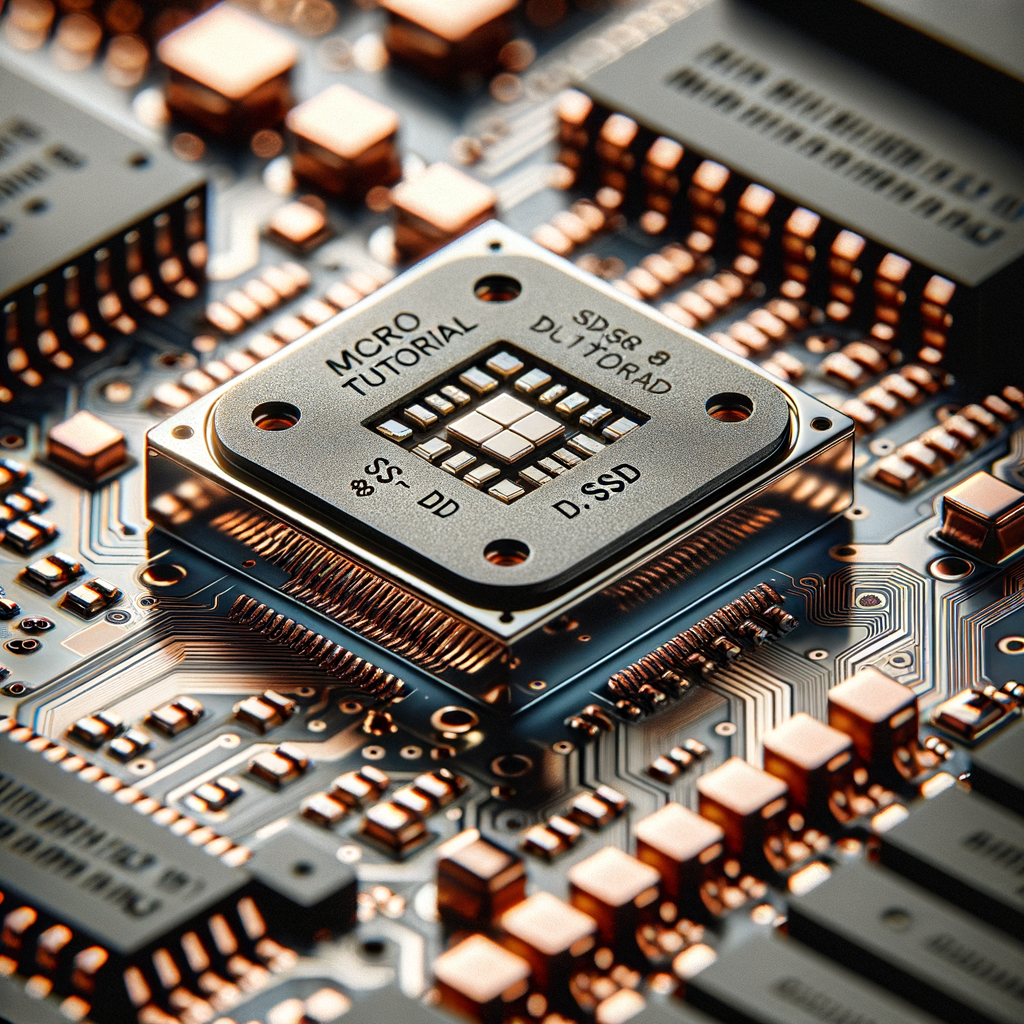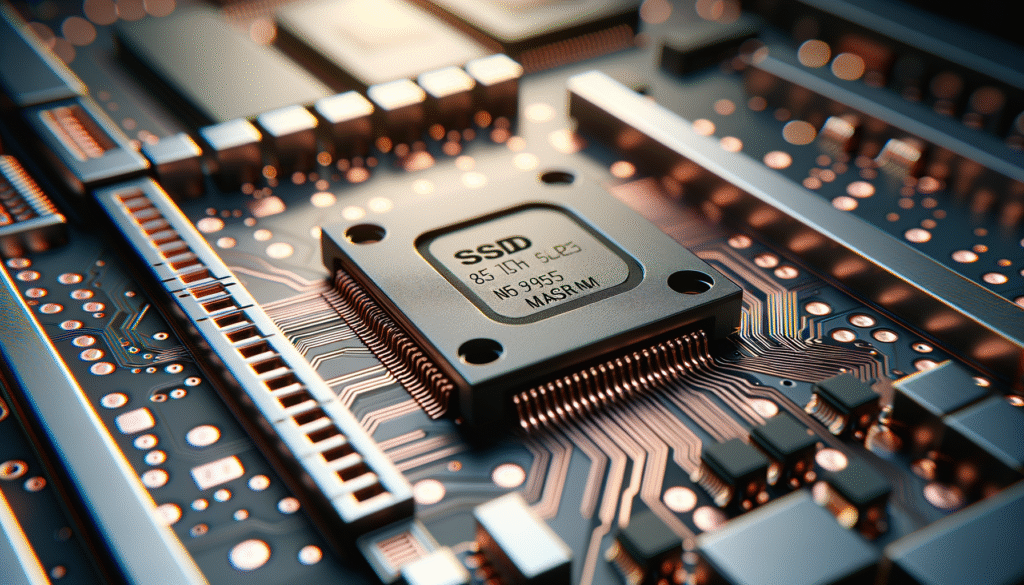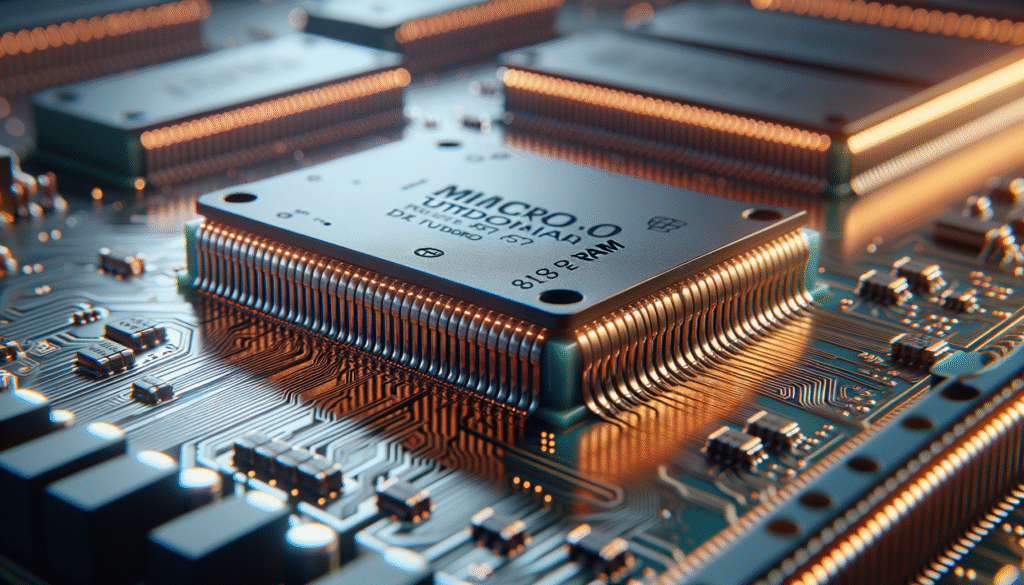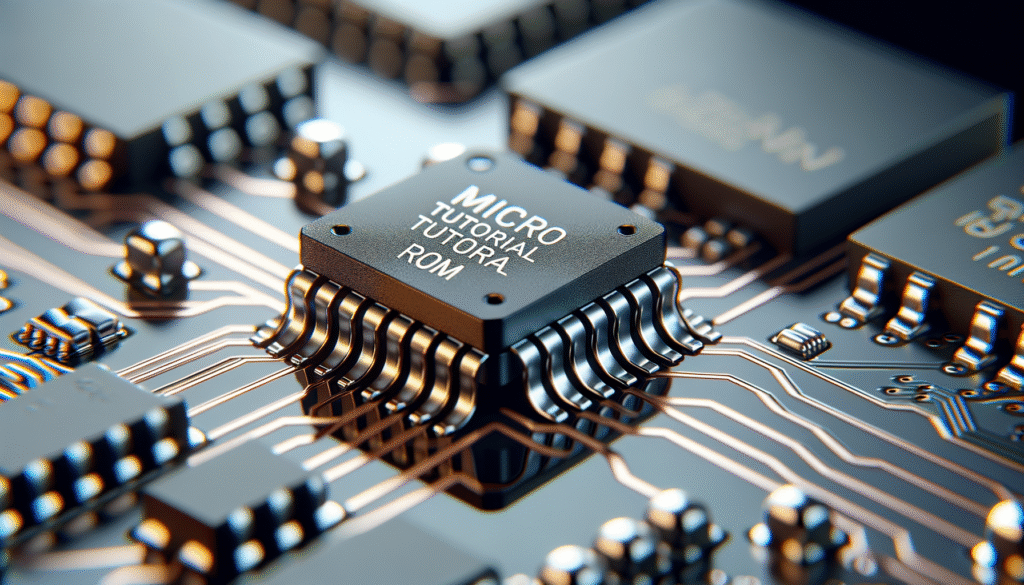Micro Tutorial: SSD
Practical Introduction
In one of my classes, a student asked me why their computer was so slow. After checking, we found out they had a traditional hard drive. Upon switching to an SSD, their computer’s speed improved dramatically. This is just one example of how an SSD can transform your computing experience.
What it’s used for and how it works
SSD stands for Solid State Drive, which is a storage device that uses flash memory to permanently store data. Unlike traditional mechanical hard drives (HDD), which have spinning disks and read/write heads, SSDs contain no moving parts. This allows them to be much faster, quieter, and more resistant to shocks.
SSDs are used in a variety of applications, from personal computers to enterprise servers and cloud storage systems. The read and write speeds of an SSD are significantly higher than those of an HDD, resulting in faster boot times and nearly instantaneous application loading. Additionally, SSDs are more energy-efficient, making them ideal for portable devices like laptops and tablets.
In terms of functionality, an SSD stores data in flash memory cells. These cells can be of four types: SLC (Single Level Cell), MLC (Multi Level Cell), TLC (Triple Level Cell), and QLC (Quad Level Cell). Each type has its storage capacity and access speed. For instance, SLC SSDs are the fastest but also the most expensive, while QLCs offer more capacity at a lower cost but at the expense of speed.
In summary, SSDs are an excellent choice if you want to improve your system’s performance. Their speed and energy efficiency make them a popular choice among users and businesses alike.
Key Parameters
Here is a comparative table with some key parameters of SSDs:
| Parameter | SSD SLC | SSD MLC | SSD TLC | SSD QLC |
|---|---|---|---|---|
| Read Speed (MB/s) | 500-600 | 400-500 | 300-400 | 200-300 |
| Write Speed (MB/s) | 300-500 | 250-400 | 200-300 | 100-200 |
| Write Cycles | 50,000 – 100,000 | 3,000 – 10,000 | 1,000 – 3,000 | 300 – 1,000 |
| Capacity (GB) | 32 – 2,000 | 128 – 4,000 | 120 – 8,000 | 256 – 16,000 |
| Price (USD/GB) | 0.30 – 1.00 | 0.10 – 0.50 | 0.05 – 0.20 | 0.03 – 0.10 |
Concrete Use Case
Imagine you are a graphic designer working with large files. You have a computer that has been equipped with an HDD until now. Every time you open a file or save your work, it feels like time stands still. However, by switching to an SSD, you will find that these wait times disappear. Files will load in seconds, and you can work much more efficiently.
Moreover, if your work includes video editing, you will notice that file transfers are significantly faster. This is especially useful when working with multiple layers and effects, as an SSD can handle the more intensive data load without breaking a sweat. Therefore, you will not only improve your workflow but also increase your productivity.
In this case, an SSD not only enhances your computer’s performance but also allows you to spend more time on your creativity. Tasks that once took minutes can now be completed in seconds. In summary, an SSD can be a valuable investment if your work depends on fast and efficient performance.
Common Mistakes and How to Avoid Them
- Not checking compatibility: Make sure your computer supports SSDs before purchasing. Check your device’s manual.
- Not backing up data: Although SSDs are more reliable, it’s always wise to back up your data.
- Not optimizing the operating system: Some operating systems require tweaks to fully benefit from an SSD. Research and apply recommended settings.
- Ignoring wear: SSDs have a limited number of write cycles. Avoid using your SSD for unnecessary temporary or frequently-used files.
Conclusion + Call to Action
SSDs are an excellent choice to enhance your computer’s performance, whether for personal or professional use. Their speed and efficiency can make a significant difference in your daily experience. If you haven’t considered upgrading to an SSD yet, I encourage you to do so. Research more about the available options and choose the one that best fits your needs. Don’t underestimate the impact that good storage can have on your work and enjoyment.
More information at electronicsengineering.blog
Quick Quiz
Question 1: What does SSD stand for?
Question 2: Which type of SSD is known for being the fastest?
Question 3: What is one major advantage of SSDs over traditional HDDs?
Question 4: Which type of SSD offers more capacity at a lower cost?
External sources
- Introducción a las Unidades de Estado Sólido (SSD)
- Guía de Unidades de Estado Sólido (SSD)
- Todo lo que necesitas saber sobre las Unidades de Estado Sólido (SSD)