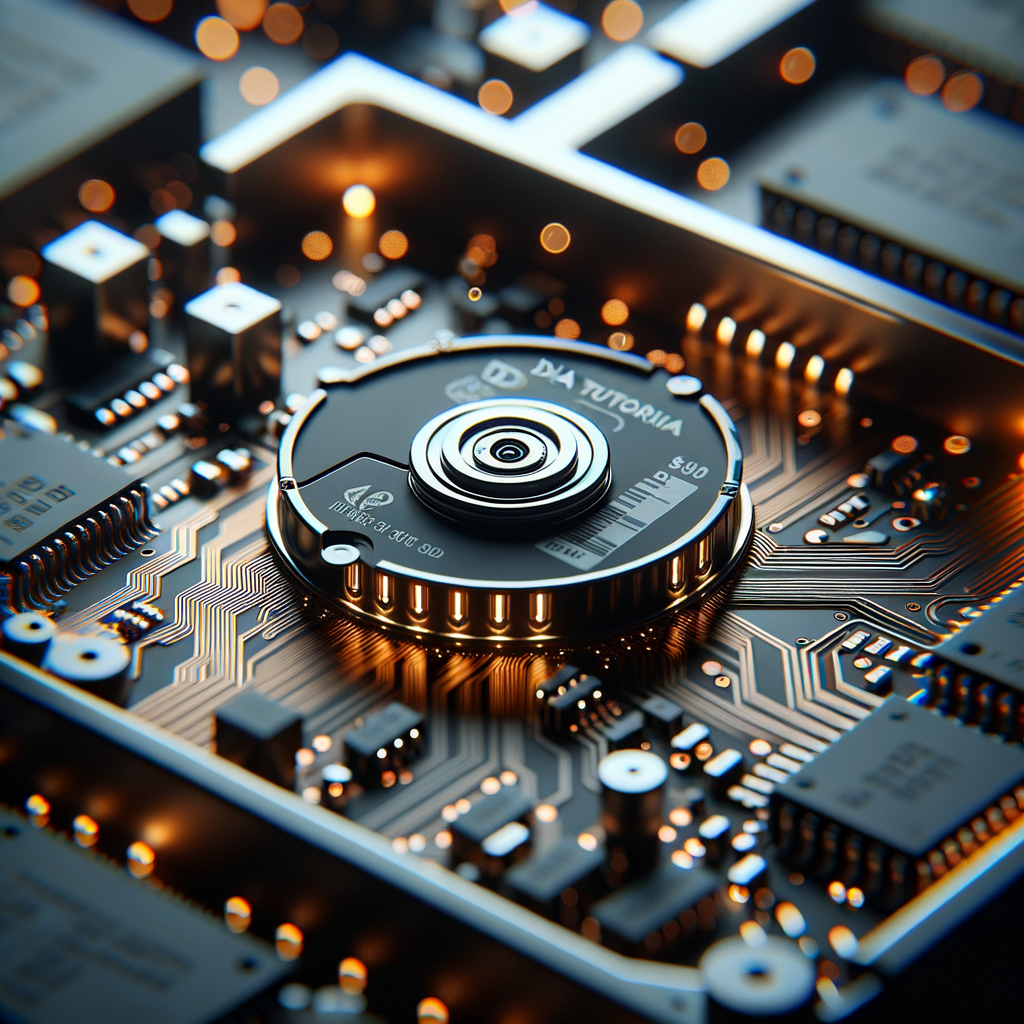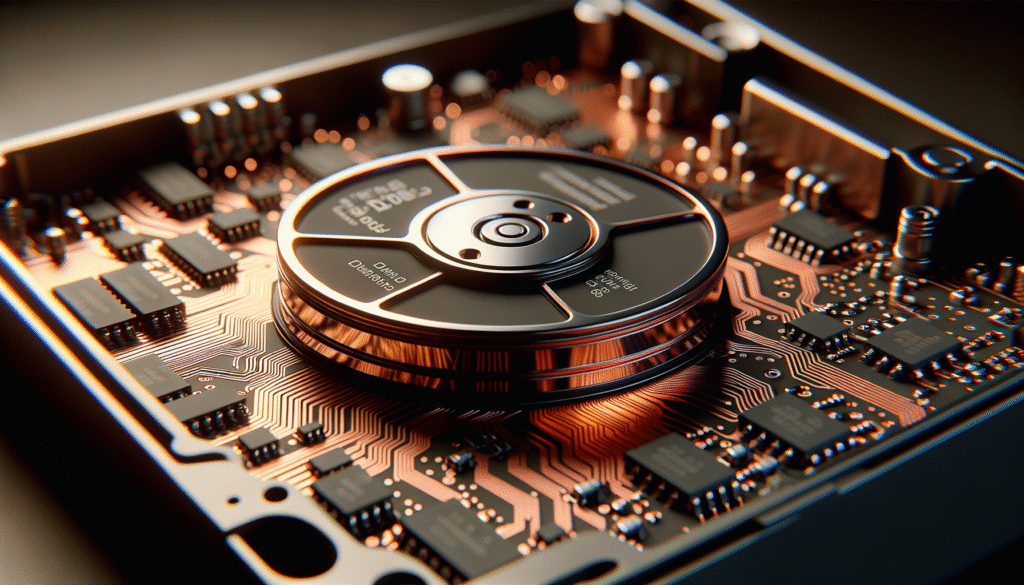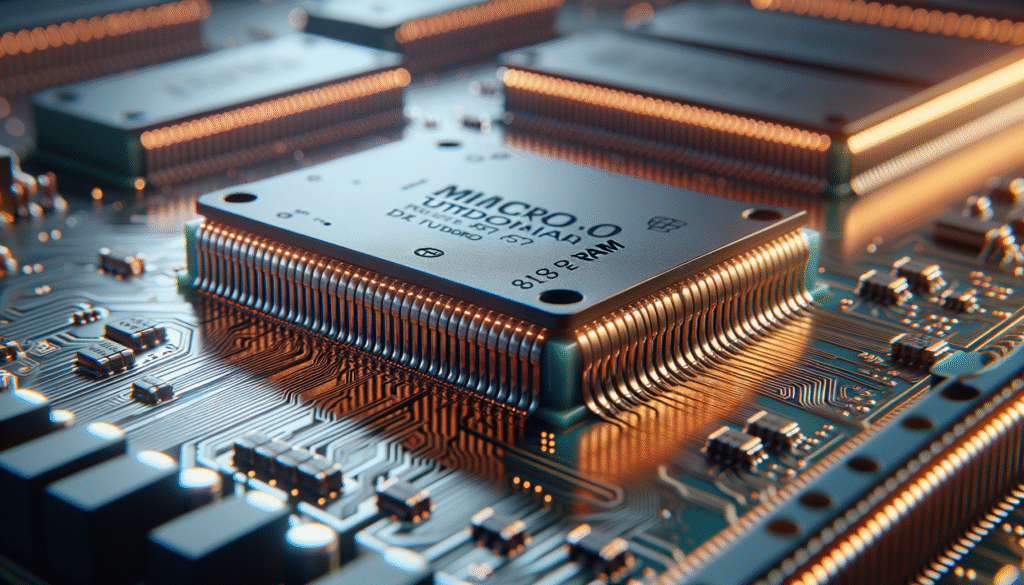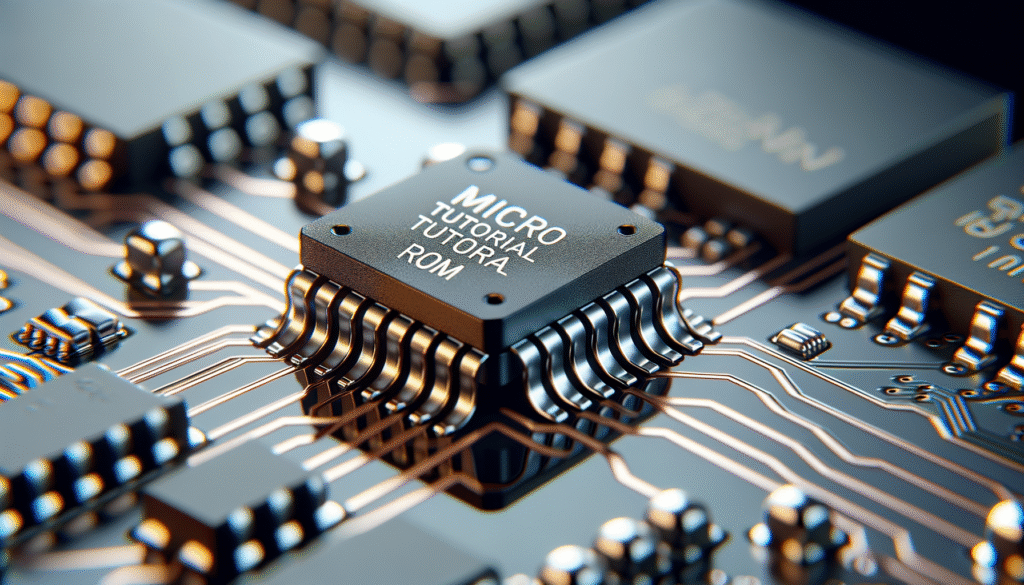Micro Tutorial: Hard Disk
Practical Introduction
Have you ever wondered what’s inside that metal box you carefully store in your computer? I remember the first time I opened an old hard drive and saw the spinning disks. I was fascinated by how something so simple can store so much information.
What It’s Used For and How It Works
A hard disk, or Hard Disk Drive (HDD), is a storage device used to hold data permanently. This includes everything from the operating system and applications to documents, photos, and music. Unlike RAM, which is erased when the device is powered down, the HDD retains information even when it’s not powered.
The operation of a hard disk is based on reading and writing data on magnetic platters. These platters spin at high speeds and are read by heads that move across their surfaces. When you want to save a file, the head writes the data in the form of tiny magnetic variations. Conversely, when you need to access a file, the head reads these variations and converts them back into data.
The speed at which the disk spins, typically between 5400 and 7200 RPM (revolutions per minute), affects the device’s performance. Additionally, storage capacity varies, ranging from a few hundred gigabytes to several terabytes. Therefore, an HDD is an economical and effective solution for storing large amounts of data.
Key Parameters
| Parameter | Typical Value |
|---|---|
| Capacity | 500 GB – 10 TB |
| Spin Speed | 5400 RPM – 7200 RPM |
| Interface | SATA, SAS, USB |
| Access Time | 5.5 – 12 ms |
| MTBF (hours) | 1,000,000 – 1,500,000 |
In this table, you can see some of the key parameters that define a hard disk’s performance and capacity. It’s also important to consider the type of interface it uses, as this can affect data transfer speeds.
Concrete Use Case
Imagine you work in a small business that handles large volumes of data, like in the graphic design sector. Designers use software that needs to access many heavy files, such as high-resolution images and videos. This is where a high-capacity and high-speed hard disk can make a difference.
By opting for an HDD with a capacity of 2 TB and a speed of 7200 RPM, designers can store a large number of projects without worrying about running out of space. Moreover, the read and write speed allows the software to operate more efficiently, reducing waiting times. In summary, a good hard disk is crucial in environments where quick and effective access to large volumes of data is required.
Common Mistakes and How to Avoid Them
- Not backing up regularly: This can lead to loss of important data. Use backup software.
- Overheating: Ensure good ventilation in your PC to prevent damage.
- Not defragmenting the disk: Fragmentation can slow down data access. Perform periodic defragmentation.
- Disconnecting without ejecting: Always safely eject the disk to avoid data corruption.
- Ignoring strange noises: If you hear unusual sounds, it could be a sign of impending failure. Check the disk’s status.
Conclusion + Call to Action
Hard disks are an essential part of our computers, providing an effective way to store and access data. However, it’s crucial to choose the right type according to your needs and maintain good practices to extend their lifespan. If you’re considering upgrading your storage or just want to learn more about this topic, feel free to do more research!
More information at electronicsengineering.blog
Quick Quiz
Question 1: What is a hard disk primarily used for?
Question 2: What does RPM stand for in the context of hard disks?
Question 3: What is the typical spin speed range of a hard disk?
Question 4: What is the typical access time for a hard disk?
External sources
- Cómo funcionan los discos duros
- Introducción detallada al disco duro
- Sistemas de unidades de disco duro – Tutorial