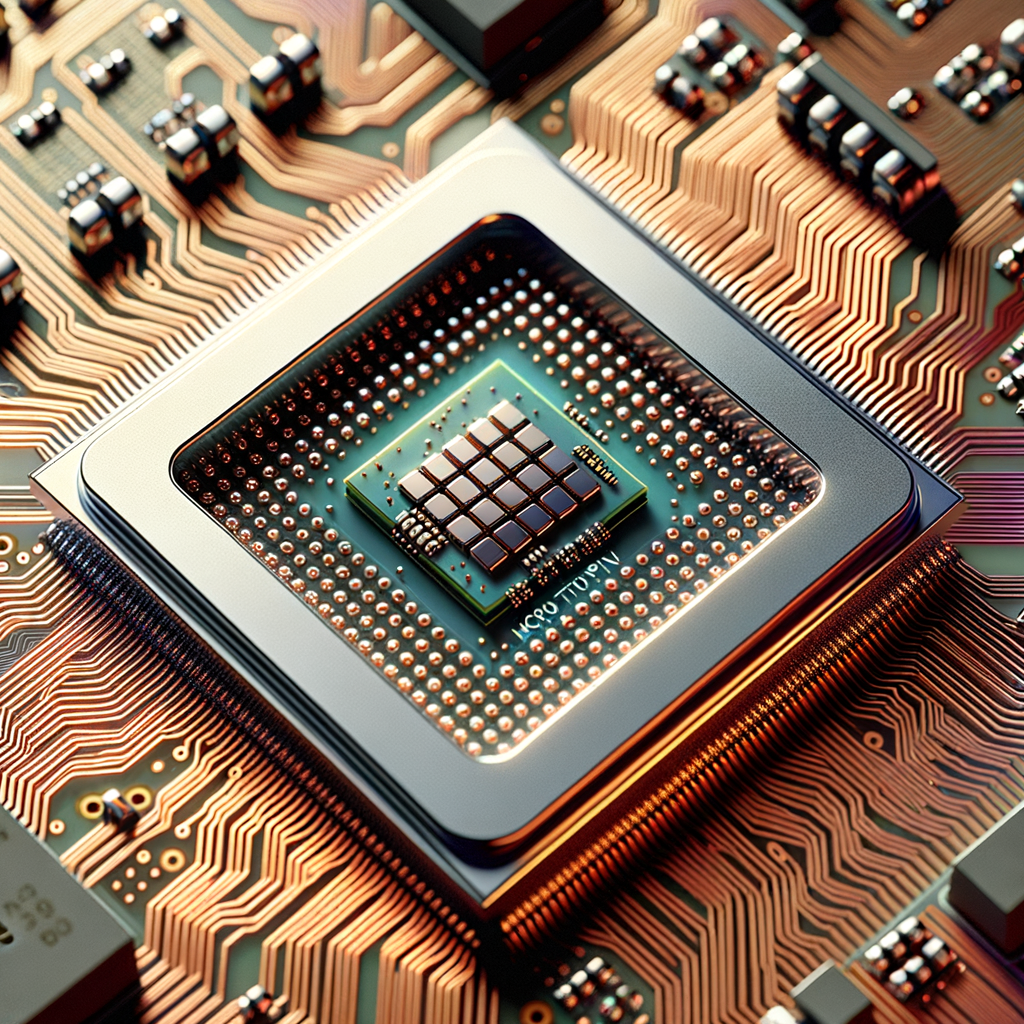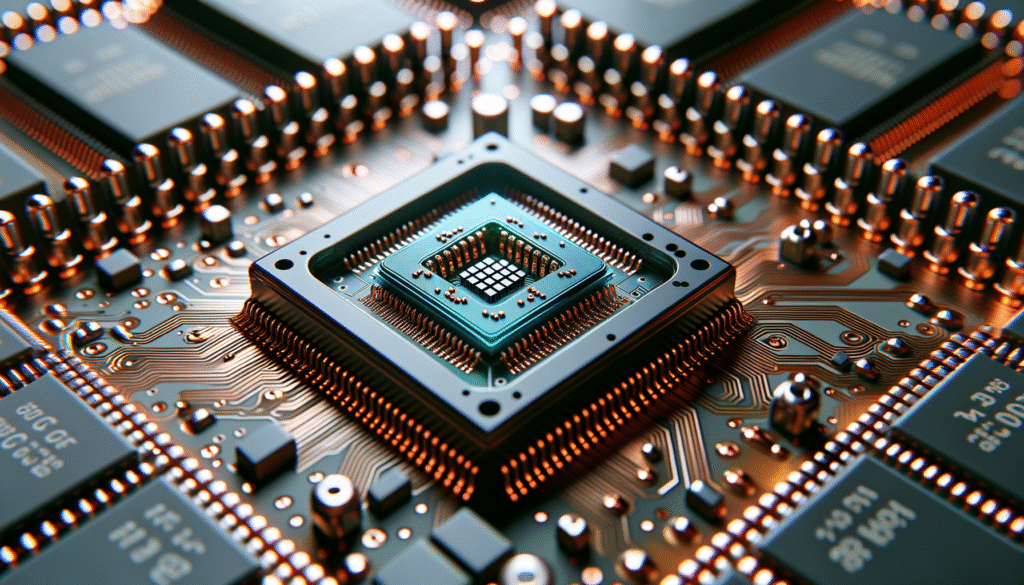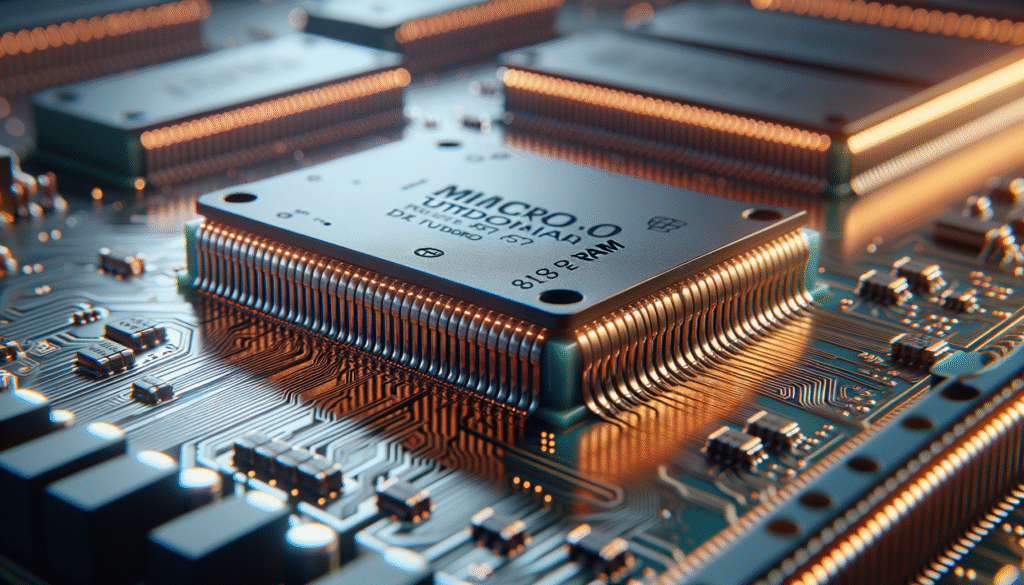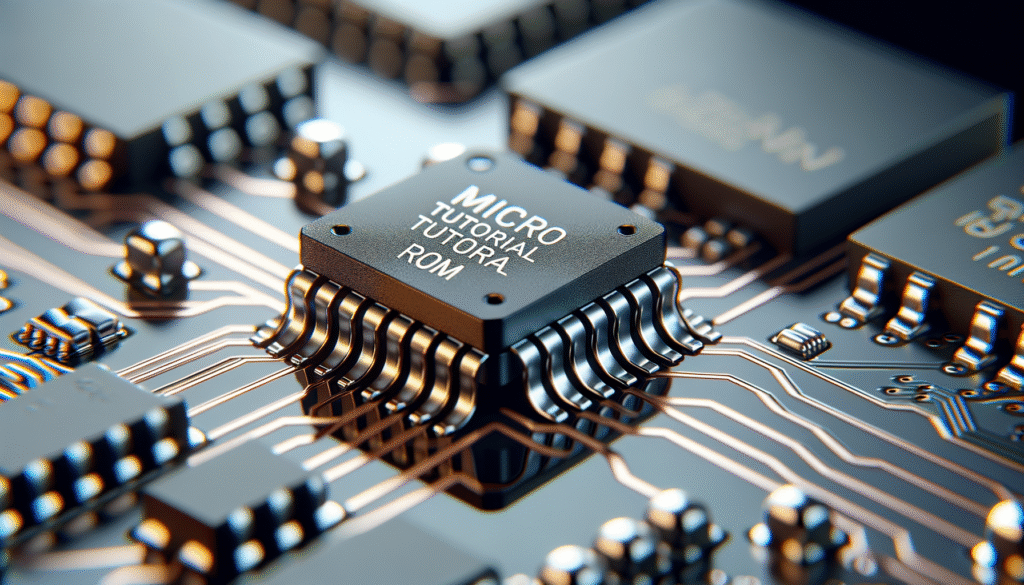Micro Tutorial: CPU
Practical Introduction
I remember when I built my first computer. The CPU was like the heart of the system, and I couldn’t wait to see how everything worked in harmony. That experience led me to delve into the fascinating world of electronics and computing.
What it’s used for and how it works
The CPU, or Central Processing Unit, is the main component of any computing system. It is responsible for executing instructions and processing data, making it the brain of the computer. To help you better understand how it works, imagine that every time you open an application or play a video game, the CPU is there, performing calculations and making decisions instantly.
At the heart of the CPU are several key elements, such as the ALU (Arithmetic Logic Unit), which performs mathematical operations, and the CU (Control Unit), which coordinates the activities of the CPU and other system components. Additionally, modern CPUs often have multiple cores, meaning they can process several tasks simultaneously, thereby improving efficiency.
The basic workflow of a CPU involves three stages: fetching instructions, executing them, and storing results. First, the CPU retrieves instructions from memory. Then, it executes those instructions, and finally, it stores the results back in memory or in internal registers. This process repeats thousands of times per second, allowing your computer to function smoothly.
In summary, the CPU is essential for any electronic device that requires data processing, from computers to smartphones. Without the CPU, we wouldn’t enjoy the digital experience we have today.
Key Parameters
| Parameter | Description | Typical Values |
|---|---|---|
| Frequency | Clock speed of the CPU | 2.5 – 5.0 GHz |
| Cores | Number of cores in the CPU | 2, 4, 6, 8, 10 |
| Cache | Fast memory integrated within the CPU | 2 MB, 4 MB, 8 MB |
| TDP (Thermal Design Power) | Maximum power consumed by the CPU | 35 W, 65 W, 95 W |
| Fabrication technology | Manufacturing process (nanometers) | 7 nm, 10 nm, 14 nm |
Concrete Use Case
Imagine you are working on a graphic design project on your computer. The CPU plays a crucial role in this process. When you open editing software, the CPU processes all visual data and the instructions needed to render images and apply effects. For instance, if you decide to apply a filter to an image, the CPU has to process each pixel, which requires intense computation.
Suppose your editing software has advanced features like layers and real-time effects. Here’s where the number of cores and the speed of the CPU become vital. If you have a four-core CPU with a speed of 3.5 GHz, you can work on multiple image layers without experiencing delays. This means you can focus on your creativity instead of waiting for the computer to process your commands.
Furthermore, a good CPU can handle multiple tasks simultaneously. So, while you’re editing images, you can have music playing in the background or browse the web without your computer slowing down. Ultimately, the choice of a good CPU can make a significant difference in the efficiency of your daily work.
Common Mistakes and How to Avoid Them
- Not checking compatibility: Ensure the CPU is compatible with your motherboard and other components.
- Not considering cooling: A powerful CPU generates heat. Use a good cooling system to prevent overheating.
- Ignoring core count: For intensive tasks, more cores generally mean better performance.
- Neglecting BIOS updates: Keep your BIOS updated to ensure compatibility with new CPUs.
- Underestimating RAM importance: A good CPU needs sufficient RAM to function optimally.
Conclusion + Call to Action
The CPU is a fundamental component that largely determines your computer’s performance. Knowing its features and how it behaves in different situations will help you make more informed decisions when choosing one. Whether you’re building a gaming PC, graphic design workstation, or just a daily-use computer, choosing the right CPU is crucial. So, research, compare, and choose wisely.
If you want to dive deeper into the fascinating world of electronics and computing, don’t hesitate to keep exploring.
More information at electronicsengineering.blog
Quick Quiz
Question 1: What does CPU stand for?
Question 2: What is the main function of the ALU in a CPU?
Question 3: Which unit in the CPU is responsible for coordinating activities?
Question 4: What is the first stage in the basic workflow of a CPU?
External sources
- Tutoriales de Microprocesadores – GeeksforGeeks
- Tutorial de Microprocesador – TutorialsPoint
- Microprocesador Tutorial: Conceptos Básicos y Aplicaciones con Ejemplos – Kynix